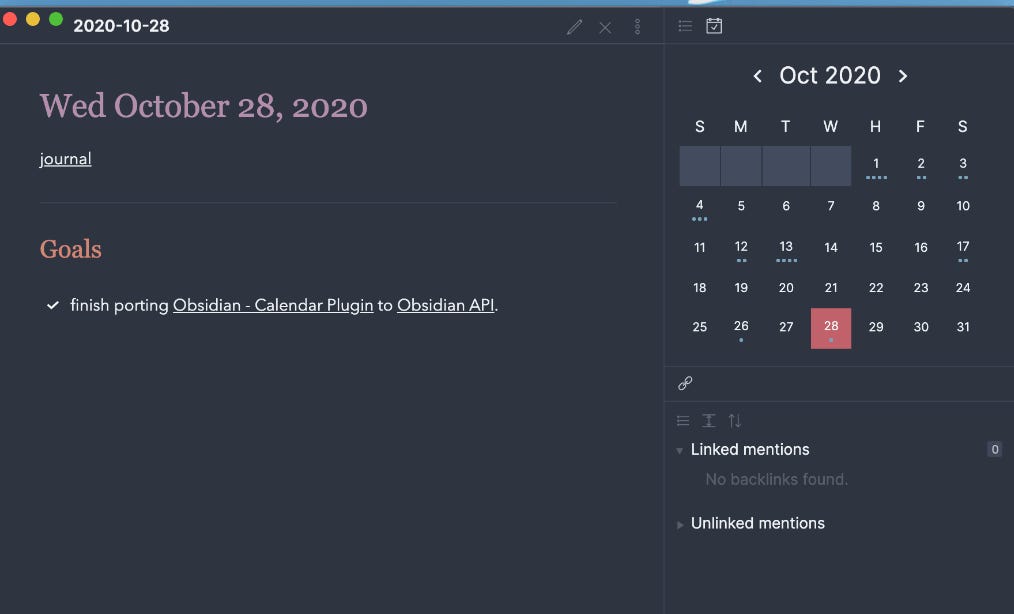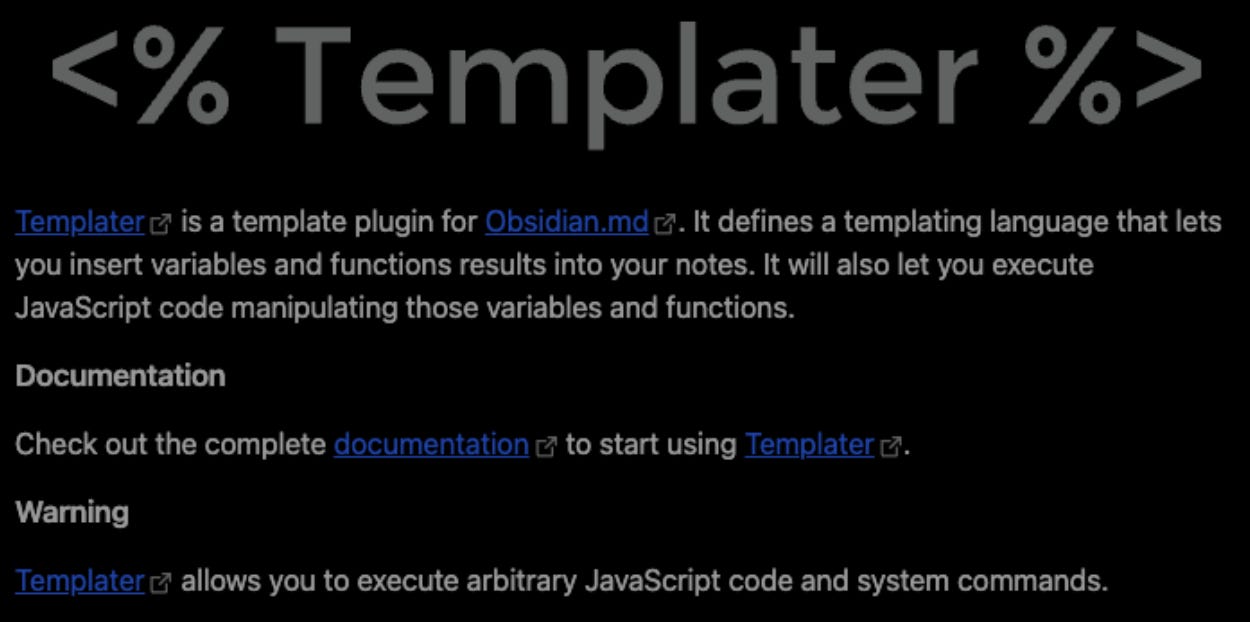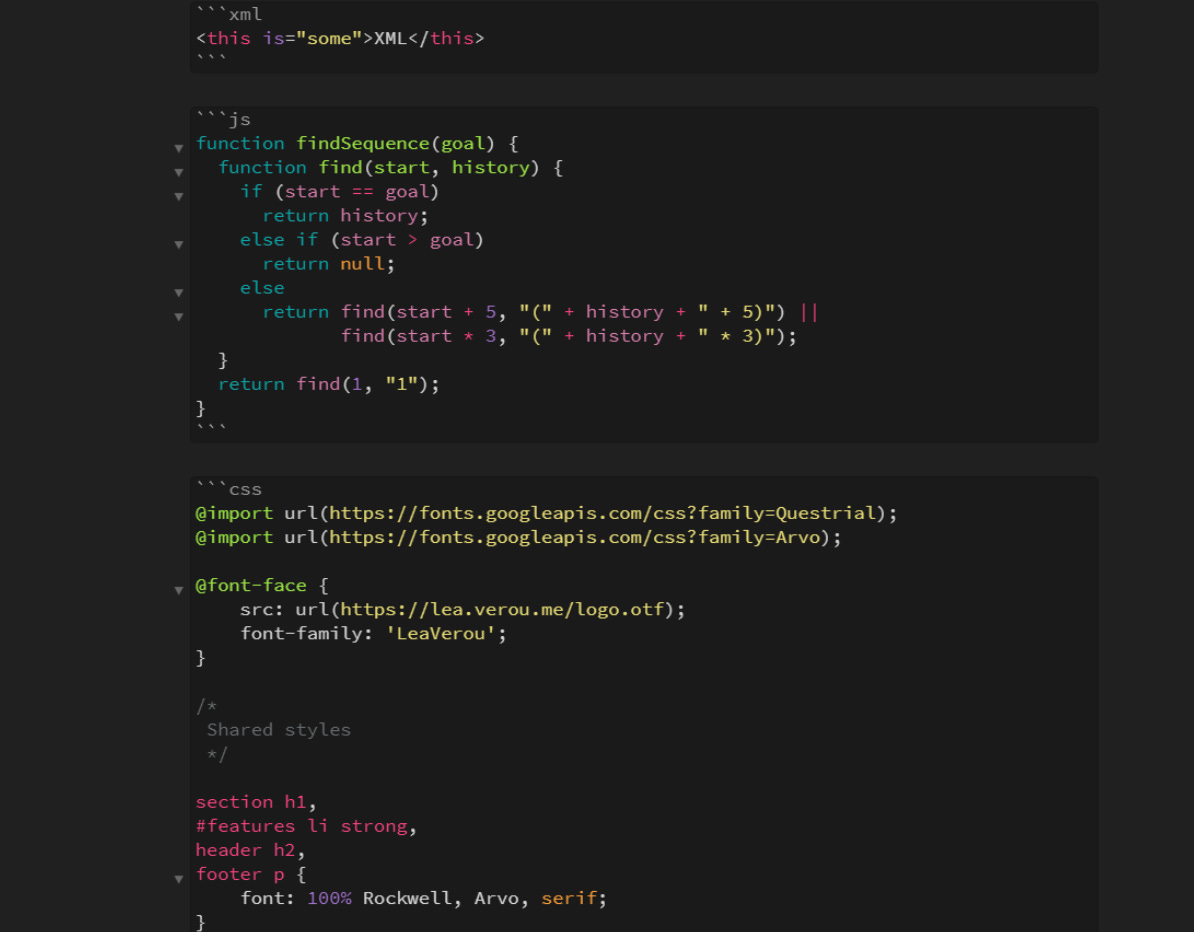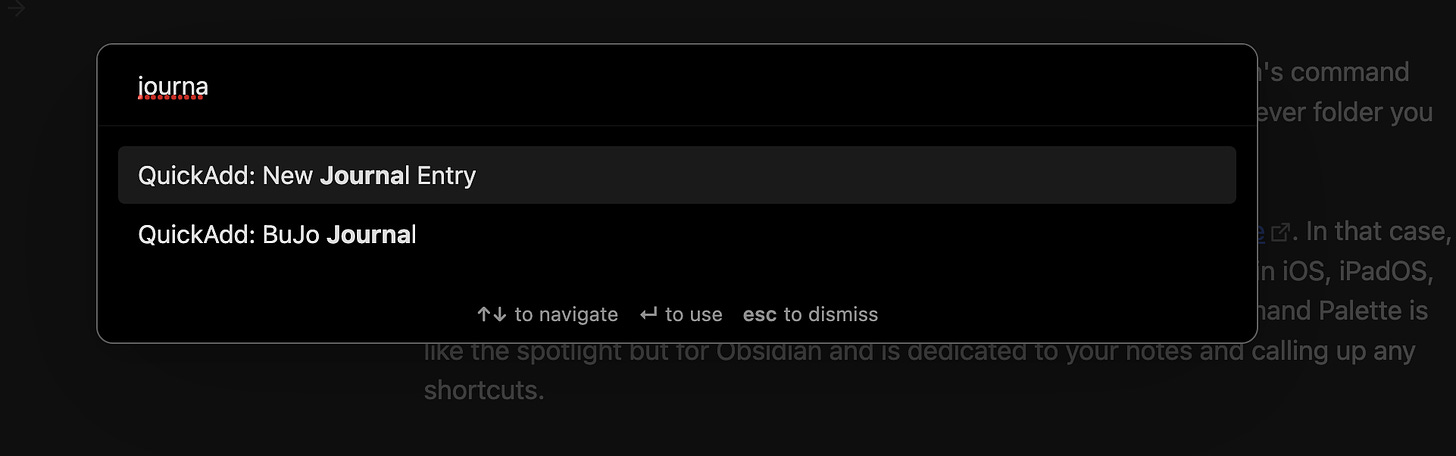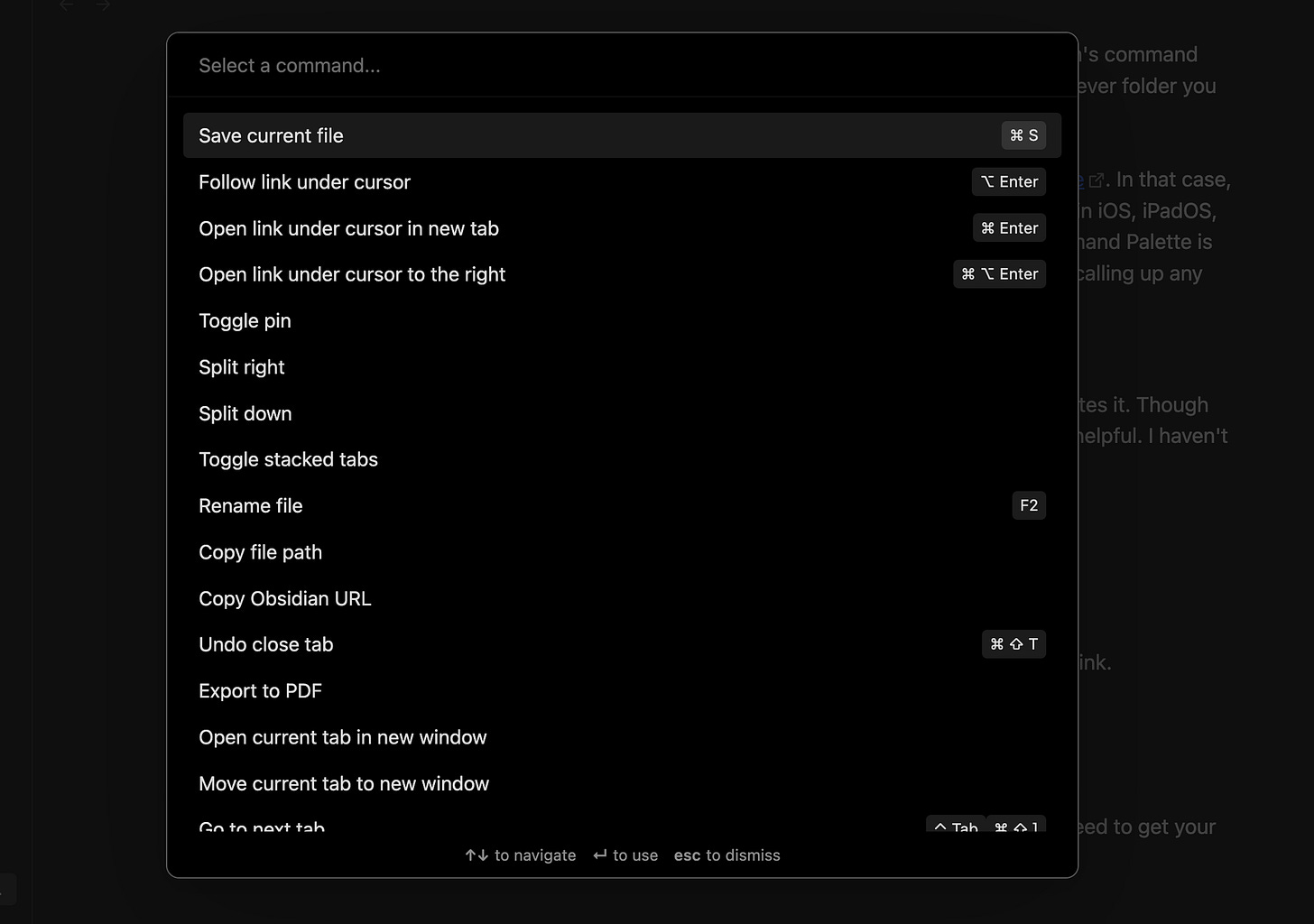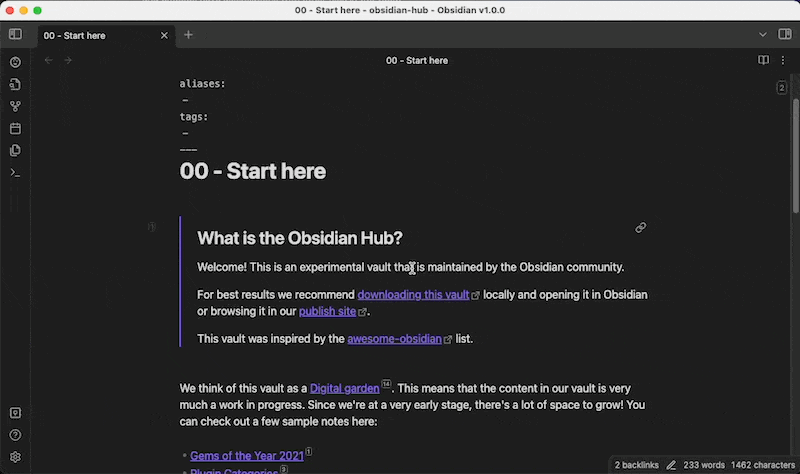These are the Essential Obsidian Community Plugins: The Best of the Best
I will break down what I think are the essential third-party "community" plugins to get oneself started with Obsidian. Or the must-have apps to be successful with Obsidian.
Obsidian is the most versatile note-taking app seen in a long time.
Much of that has to do with its open API and plugin community. Along with Obsidian's process, all plugins must go through a vetting process before they can be available on Obsidian's Community Plugin marketplace. Last checked, there are hundreds and hundreds of plugins. The plugins present a nearly limitless pool of possibilities.
With all these options, it is no surprise many of us can feel overwhelmed by them.
For my part, I will break down what I believe are the essential third-party "community" plugins to get oneself started with Obsidian.
Calendar
The Calendar app "reads your Daily Note settings to know your date format, your daily note template location, and the location for new daily notes it creates."
You can use Obsidian's daily note plugin feature or the more advanced Community Plugin Periodic Notes.
The Calendar provides a clickable calendar view in your sidebar.
One trick: If you plan to use the Periodic Notes Community Plugin, turn on the week number view. It will allow you to easily click on the weekly note for each corresponding week via the Calendar app.
Periodic Notes
Obsidian comes with a core plugin called Daily Notes. With the Periodic Notes plugin and the Calendar plugin, I can create a digital Bullet Journal. Periodic Notes has helped me capture everything, organize better, and increase productivity.
With the Periodic Notes plugin, you can create templates and automation for daily, weekly, monthly, quarterly, and even yearly notes. This allows a tremendously powerful way to organize one's notes and thought process. I recommend this plugin enough.
Dataview
I should mention Dataview. Dataview allows users to treat their notes like a database. Essentially you create metadata on your notes. Dataview uses this metadata to help you create and track your notes like one could a database.
For example, I can create a table for every note I made today (or the past 24 hours) and another table for every note I've modified today using metadata and templater js code.
Templater
Speaking of templater. Templater is another community plugin that expands the core Template plugin Obsidian provides. I can create complex templates to serve my needs with the Templater plugin.
Daily Note Template
Meeting Note Template
Daily Stoic Journal Reflection Template
Templates for Projects
etc.
Projects
Developer Marcus Olsson released the Projects plugin near the end of 2022. This plugin mimics the functionality of a Notion database in Obsidian. I can organize a notes folder with Projects into a database project similar to Notion. The main difference being I'm not tied to an internet connection like Notion. In addition, it runs like a dream. There are still a few kinks, but the developer has stated his focus is on functionality first.
I've been using Projects lately as a more consistent way to manage my content than I used previously in Notion. However, though Projects is excellent, it's still very new. The developers still have a lot of work to get done here. But don't let that deter you. Projects is already a powerful plugin.
Editor Syntax Highlight
This app auto-creates coloring to your syntax, making it easier to read. This plugin is helpful for better identifying your metadata and allows syntax highlighting for code blocks in the editor.
Homepage
Linking Your Thinking presented the idea of creating a MOC or Map of Content for all your notes. Think of a MOC as a well-organized table of contents for your notes. Rather than relying on the folders and tags to find your notes, you can create shortcuts using MOC by utilizing Obsidian's wikilink feature.
Homepage is an essential plug to help organize the highlights of your thoughts. I added a table to my Homepage which connects to any checklist items in my daily note. Pretty nifty.
Mind Map
Mind Maps takes your notes bullet lists and turns them into a Mind Map.
There is much more to say. Other than being able to turn any note you make into a mind map is very useful. I love changing my notes into Mind Maps to help me view them in another way. Sometimes, this helps me brainstorm or break things down.
Rollover Todos
The Rollover Todos is a handy plugin helpful when you want to rollover unfinished tasks from the previous daily note to the current daily note, etc.
Or, in the words of the developers:
This Obsidian plugin will roll over any incomplete to-do items from the previous daily note (could be yesterday or a week ago) to today. This is triggered automatically when a new daily note is created via the internal
Daily notesplugin or thePeriodic Notesplugin.
Quickadd
Quickadd lets you quickly add new pages or content to your vault.
Quidkadd creates shortcut commands that you can call from Obsidian's command palette to immediately open a unique template or set of notes in whatever folder you designate.
Suppose you need to become more familiar with the command palette. In that case, the closest thing I can compare it to is the Spotlight search feature in iOS, iPadOS, and MacOS. Of, if you are a Windows user, the Cortana feature. Command Palette is like the spotlight but for Obsidian and is dedicated to your notes and calling up any shortcuts.
Strange New Worlds
Strange New Worlds takes the concept of linking notes and automates it. Though this plugin is still in beta as of the writing of this blog post, it is super helpful. I haven't had any issues running it.
Bonus Plugin Recommendations
The following plugins are optional, but they are helpful.
Auto Link Title - Automatically fetches the title or H1 of a hyperlink.
Better Word Count - Counts the selected words in a text file.
Emoji Toolbar - Adds a toolbar with emojis.
Using these essential Obsidian Community plugins might be all you need to get your note-taking system going. Now it's your turn!