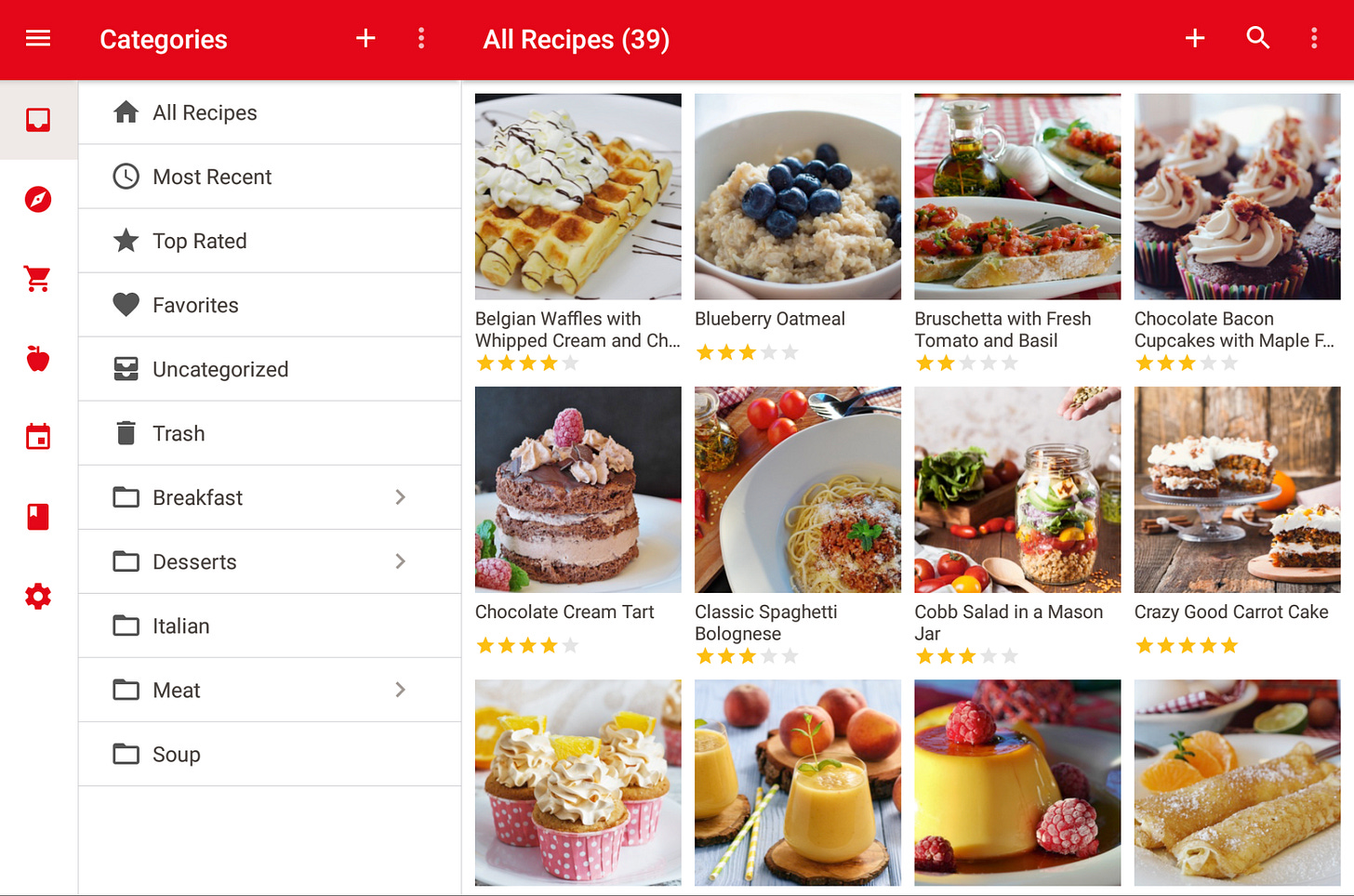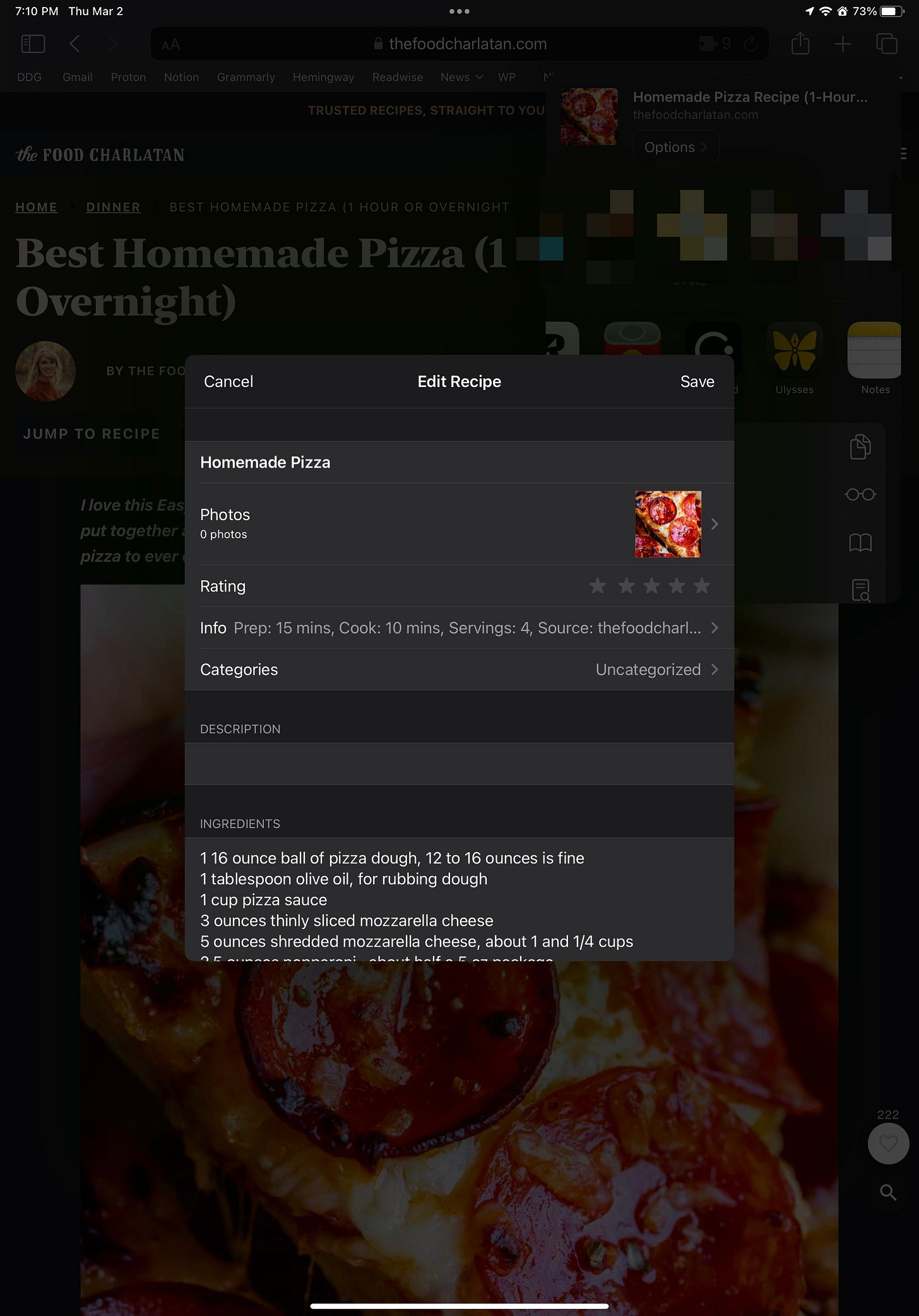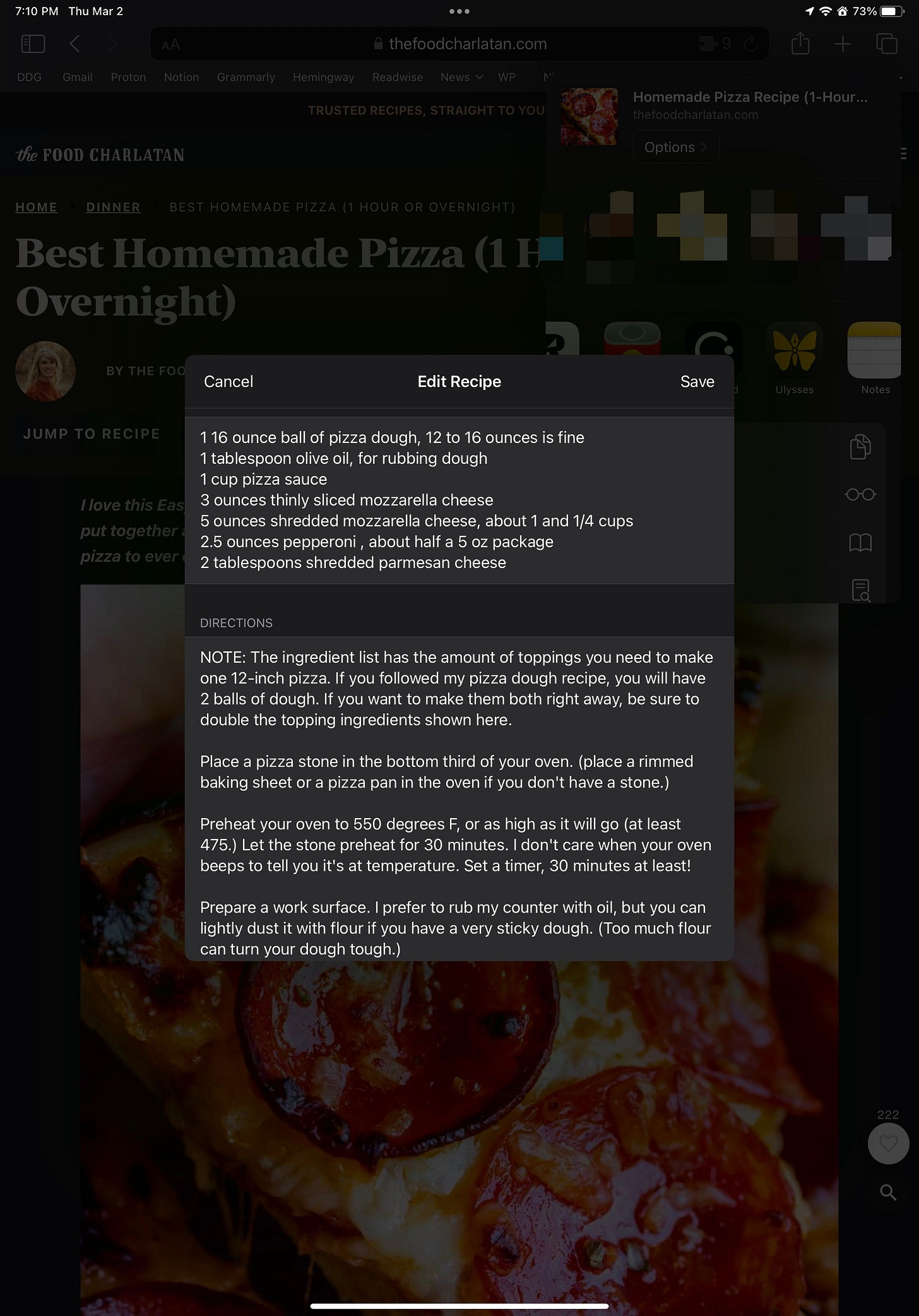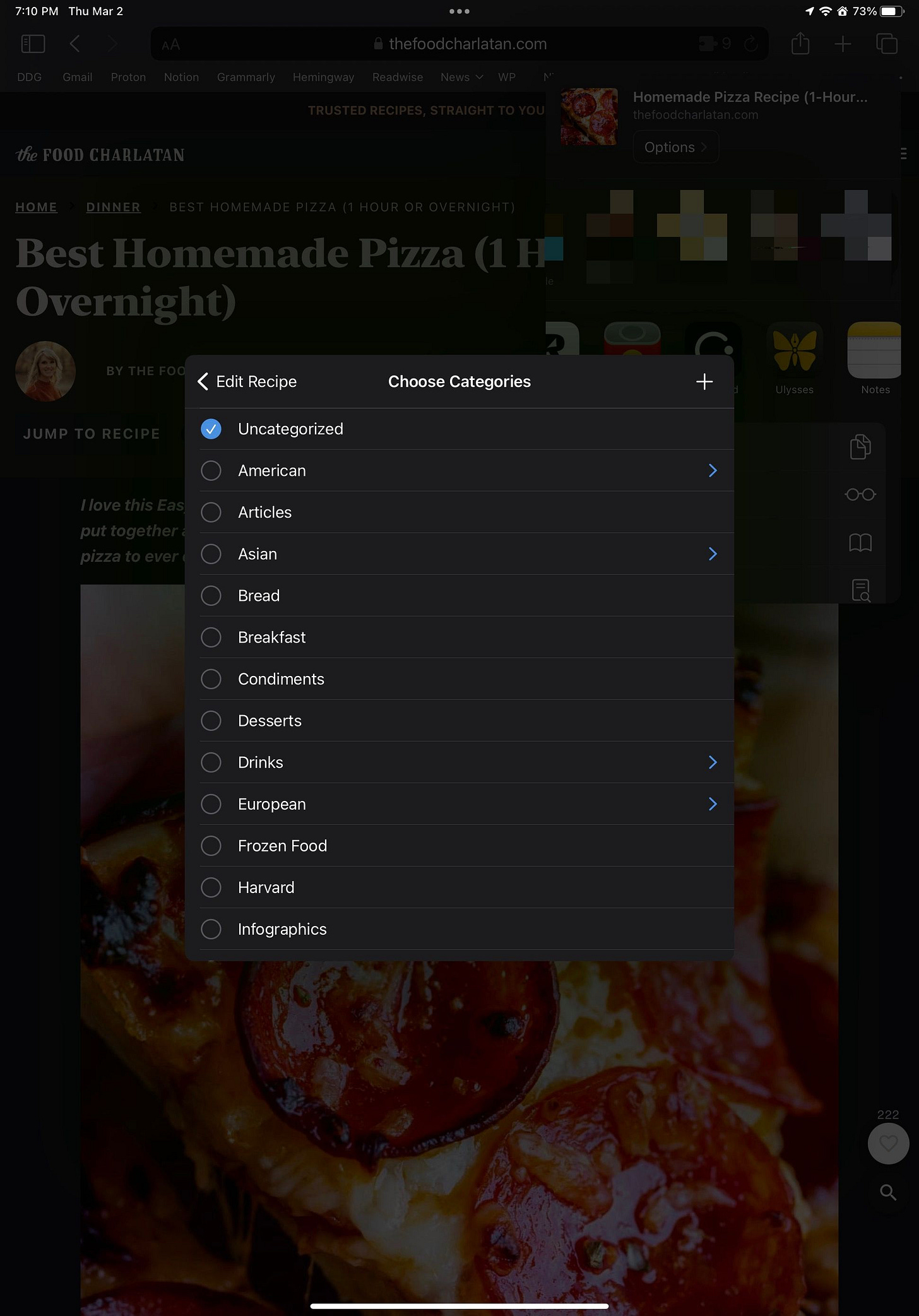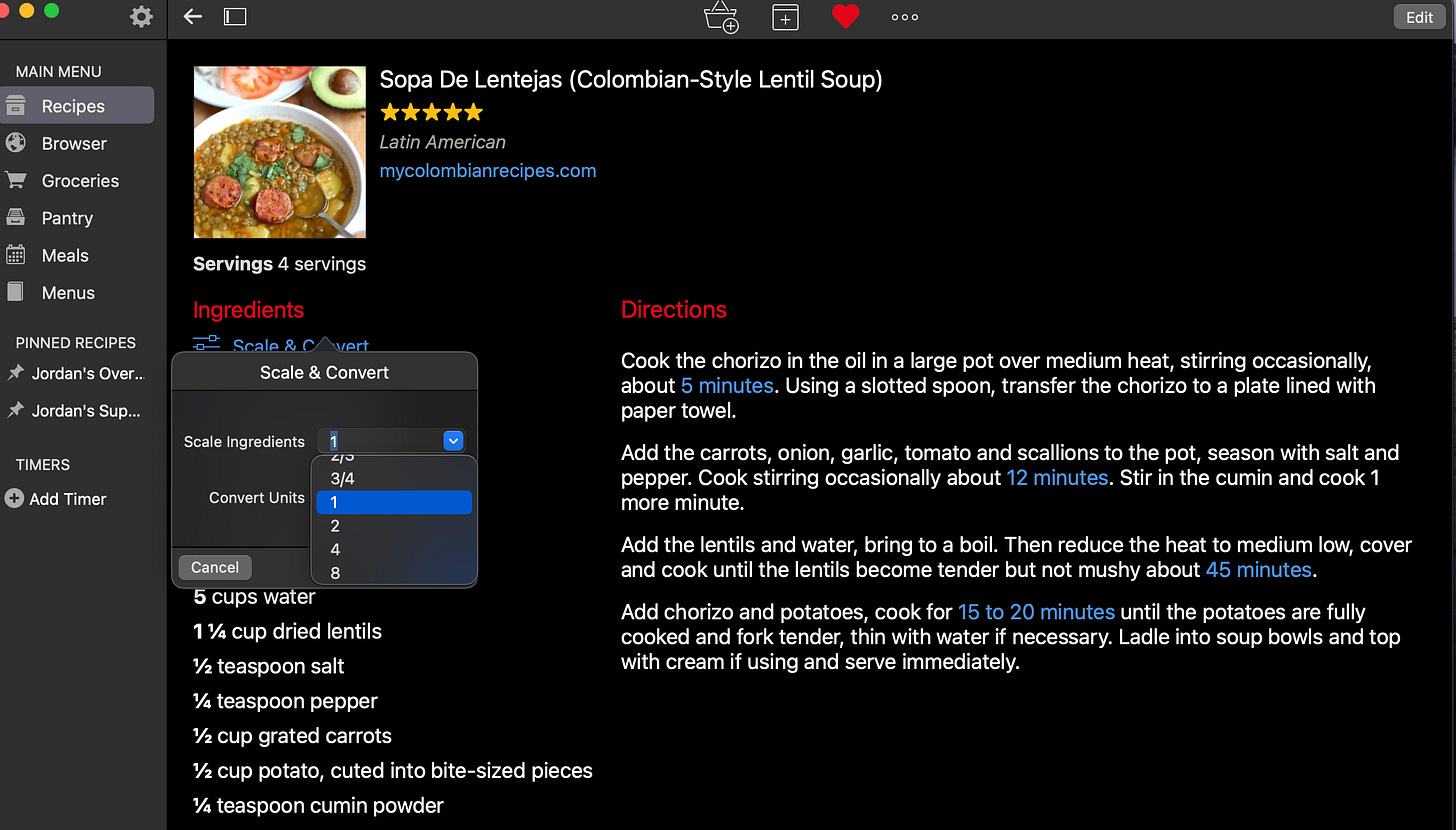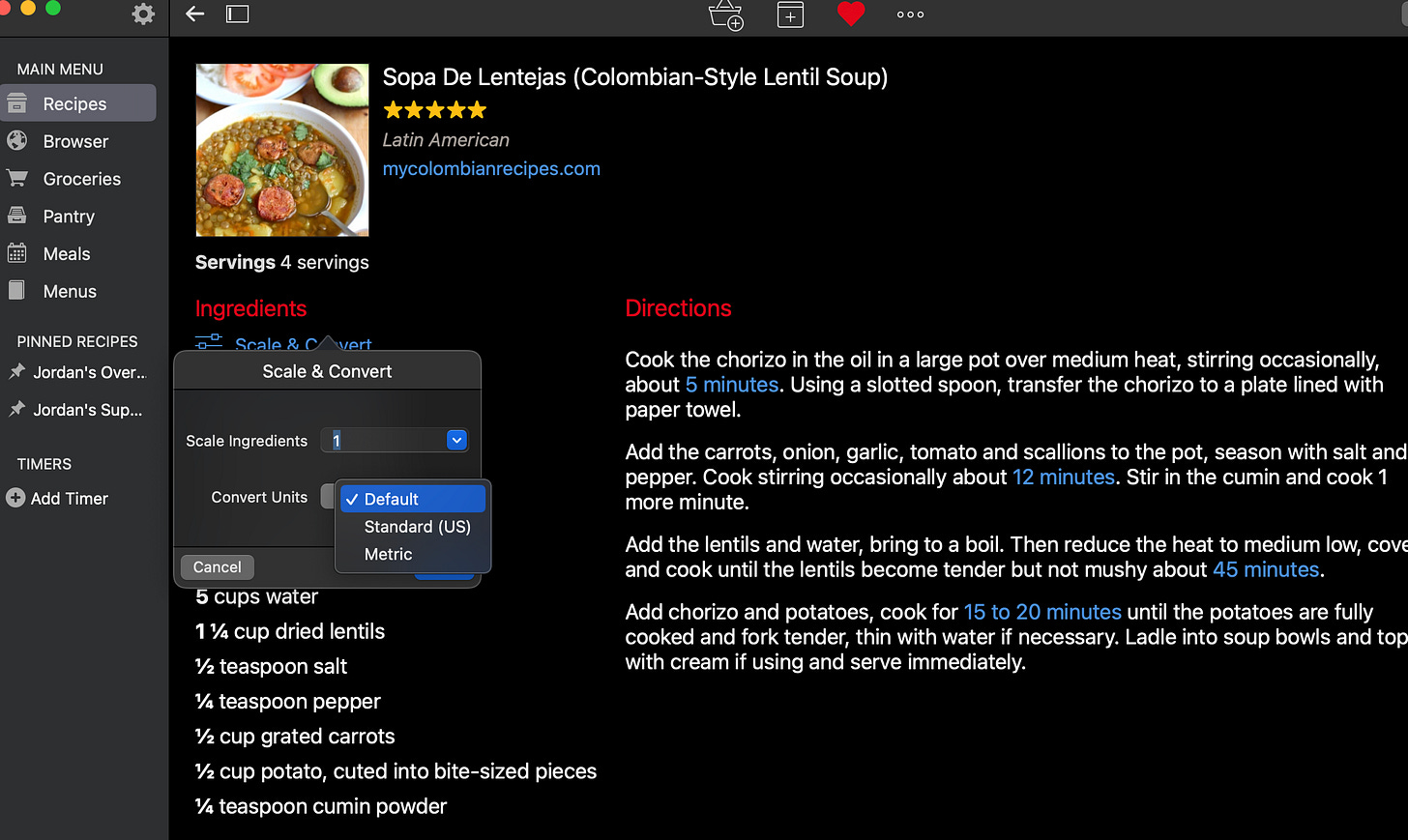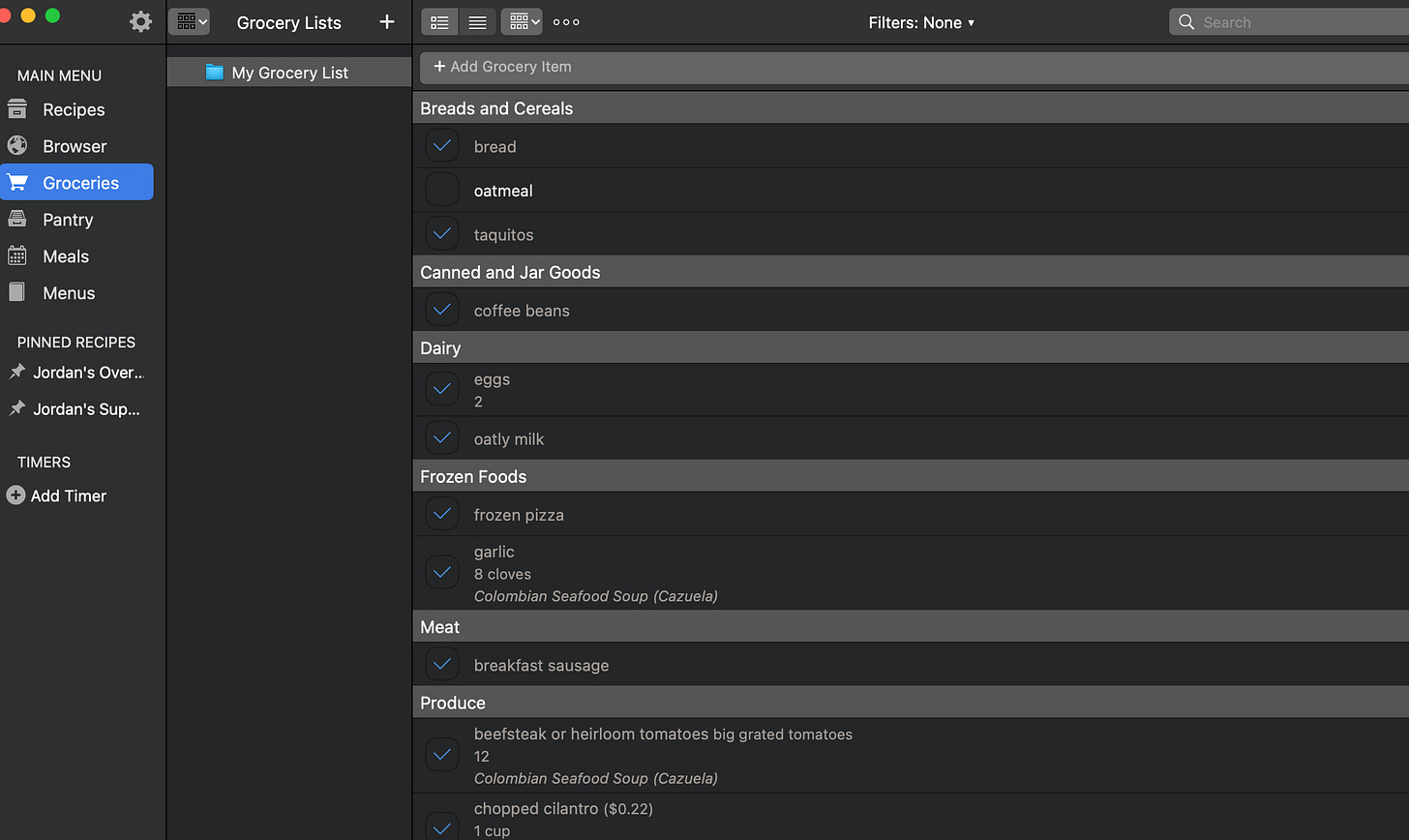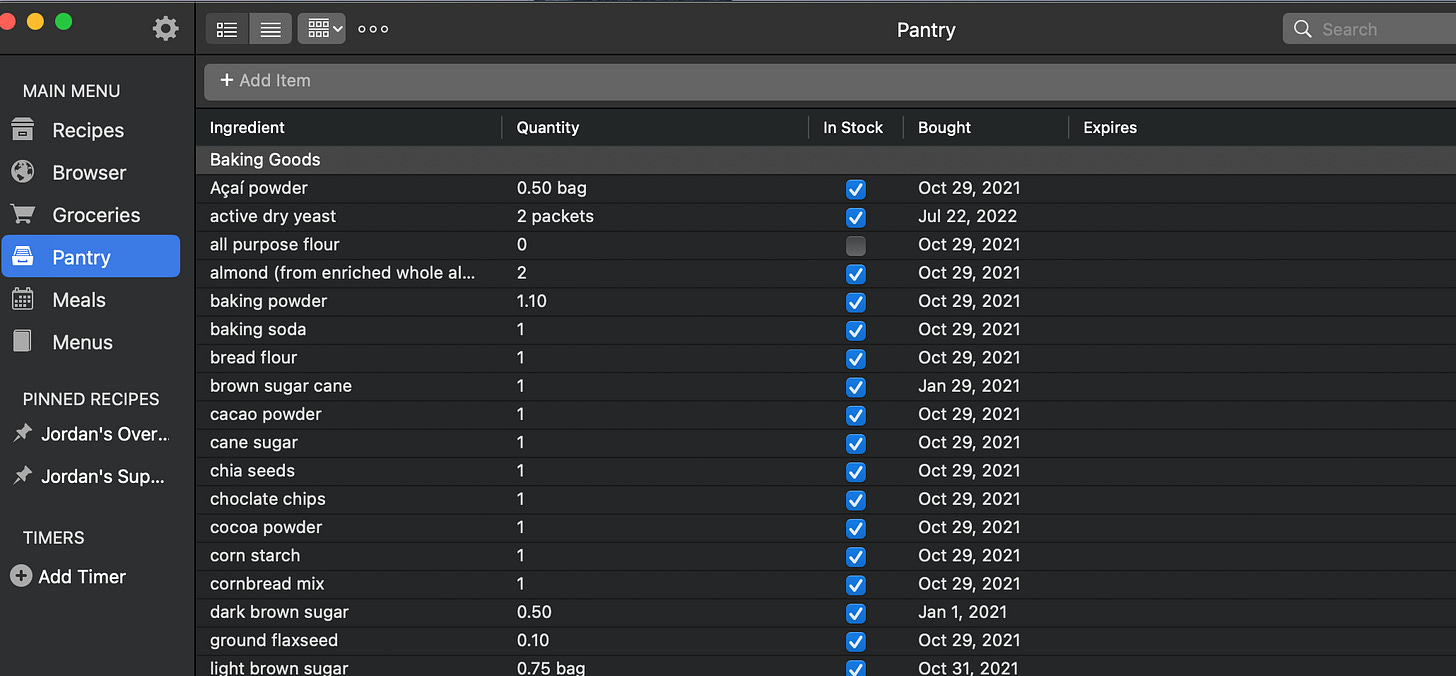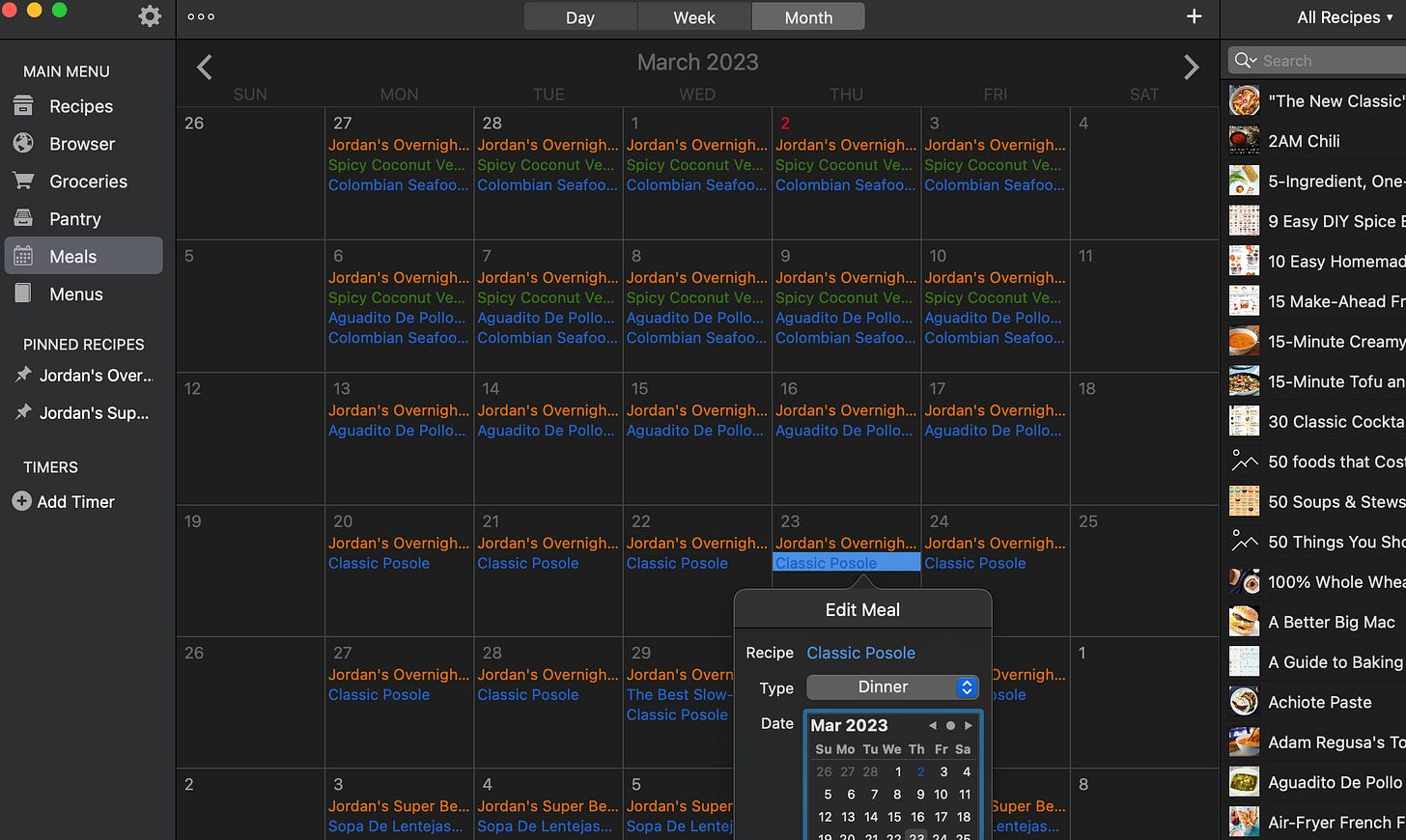Why Paprika is my favorite app for cooking and saving recipes
Like many others, I own a few cookbooks but find most recipes online. I save them, copy the ingredients, plan meals, and go to the grocery store. But what if I told you there was an app that did all of that for you? Paprika. Paprika is the best recipe app
I like to cook.
Scrolling through my Instagram profile, if I'm not oversharing pictures of my pitbull mix dog, you'll find me posting pictures proudly of whatever recipe I have successfully conquered.
For me, cooking is enjoyable and cathartic.
I put my headphones on, opened my recipe app, and focused only on the recipe and ingredients. At that moment, nothing matters. I watched too many Food Network shows growing up. The fact that I've seen every season of Top Chef calls for alarm. And I may find myself as one of the guests in a situation like a movie "The Menu." Maybe.
Like many others, I own a few cookbooks but find most recipes online. I save them, copy the ingredients, plan meals, and go to the grocery store. But what if I told you there was an app that did all of that for you? Paprika. Paprika is the best recipe app. And here is why.
Paprika, lets me do the following:
Save recipes online
Make a grocery list based on my recipe ingredients
Meal Plan
Keep Inventory of my Kitchen
I have tried doing all the above in Notion via a pre-made template. I have also tried doing this in Obsidian. Even then, I have realized it's better to use an app with the above four specific goals rather than trying to learn one person's idea of meal planning.
With Paprika, they try to consider everyone when they build their app. Paprika is intuitive and easy to use.
Saving Recipes Online
With Paprika, you can save recipes online via any Apple device or within Paprika's on an internal web browser.
Paprika identifies a recipe's ingredients, description, instructions, and measurements. The cool thing about determining the measures is that it's right 99% of the time. In addition to being right, it even provides options for scaling and converting recipe measurements.
For example, say a recipe is measured in grams. Still, if you want everything converted to pounds--Paprika provides an option.
Do you need to double a recipe? Or cut the recipe in half. Paprika will help you do that.
In iOS or iPadOS, you can use the share sheet, fine Paprika, when looking at a recipe online. Paprika will save everything you need from the recipe, including if you want to add a category.
Grocery List
Paprika can take the ingredients from a recipe and help you create a grocery list. I admit that the ingredients in the grocery list are only sometimes accurate. Sometimes it will identify water as an ingredient to add to a grocery list. Either way, once you click on the recipe, a pop-up will appear with the ingredients. Next to each ingredient is a checkbox. And you can choose which to add to your grocery list and which not to add.
Speaking of grocery list items, using Paprika's pantry will also identify items saved in your pantry when building a grocery list, so you know you don't need to buy them.
Pantry List
Suppose you are okay with inventorying your entire kitchen on Saturday or Sunday. In that case, this tool can come in super handy.
Once you document everything you have in your pantry and refrigerator, Paprika will let you know if you are adding items to your grocery list you already have.
A pantry list is super helpful but requires you first to do the work of inventorying all your items in your kitchen and making sure to update them.
Meal Plan
This part is helpful. You can add saved recipes in your Paprika app to a weekly or monthly meal plan. And Paprika will let you decide if a recipe for a day is a snack, breakfast, lunch, dinner, or dessert.
Thanks to Paprika, I've been able to meal plan up to six months of recipes. It's so helpful. Whenever I need to create a recipe, I reference my meal plan for the next two weeks, add ingredients to my grocery list from those recipes, and that's it.
Misc
Paprika has other options. For example, you can export your grocery list to an Apple Reminders list. I have found this redundant. It's an excellent option, but I use the grocery list within Paprika.
As you can see, Paprika is a beneficial app. I use it all the time. Before Paprika, meal planning felt like a chore. Now with Paprika, meal planning feels like an afterthought.