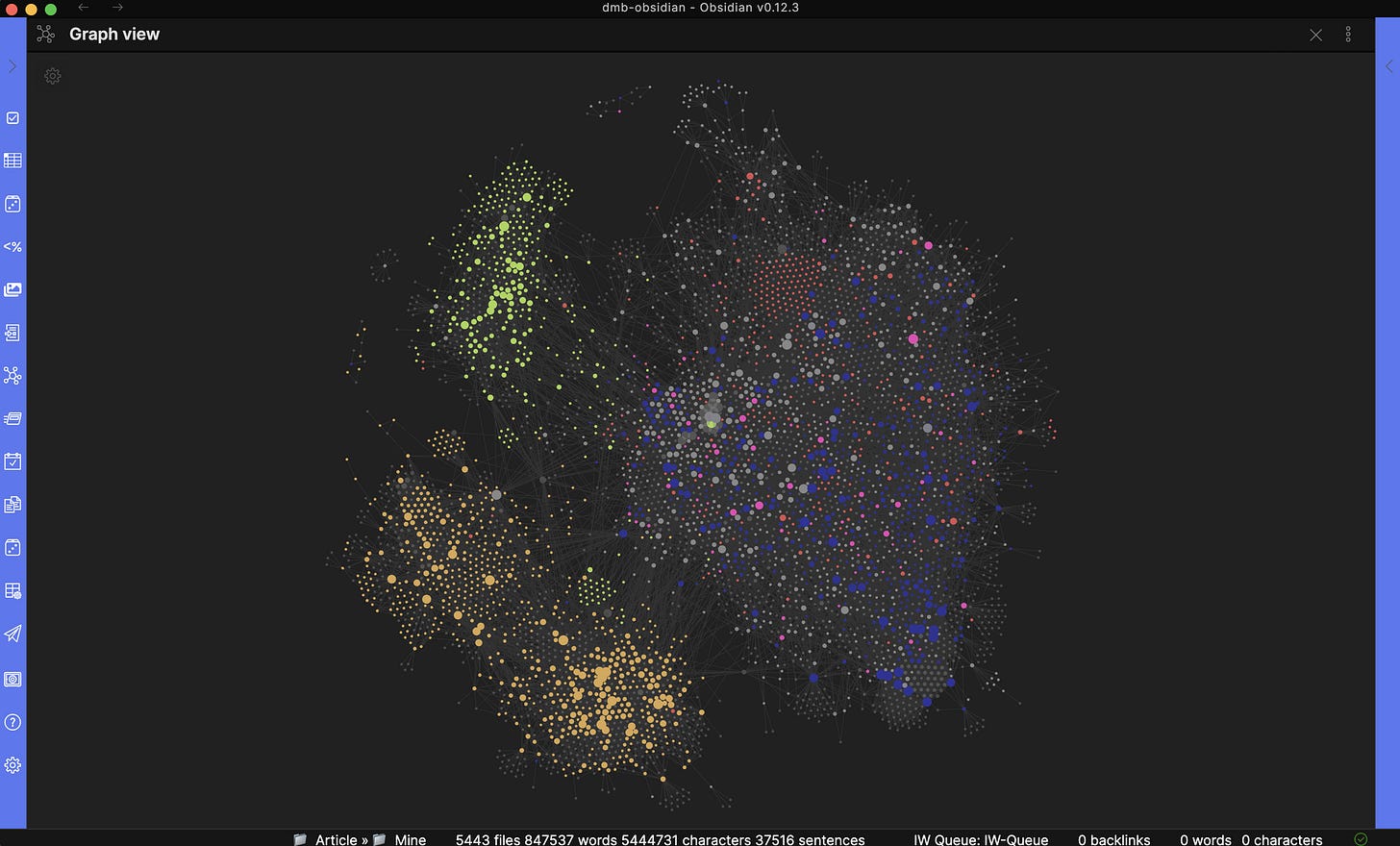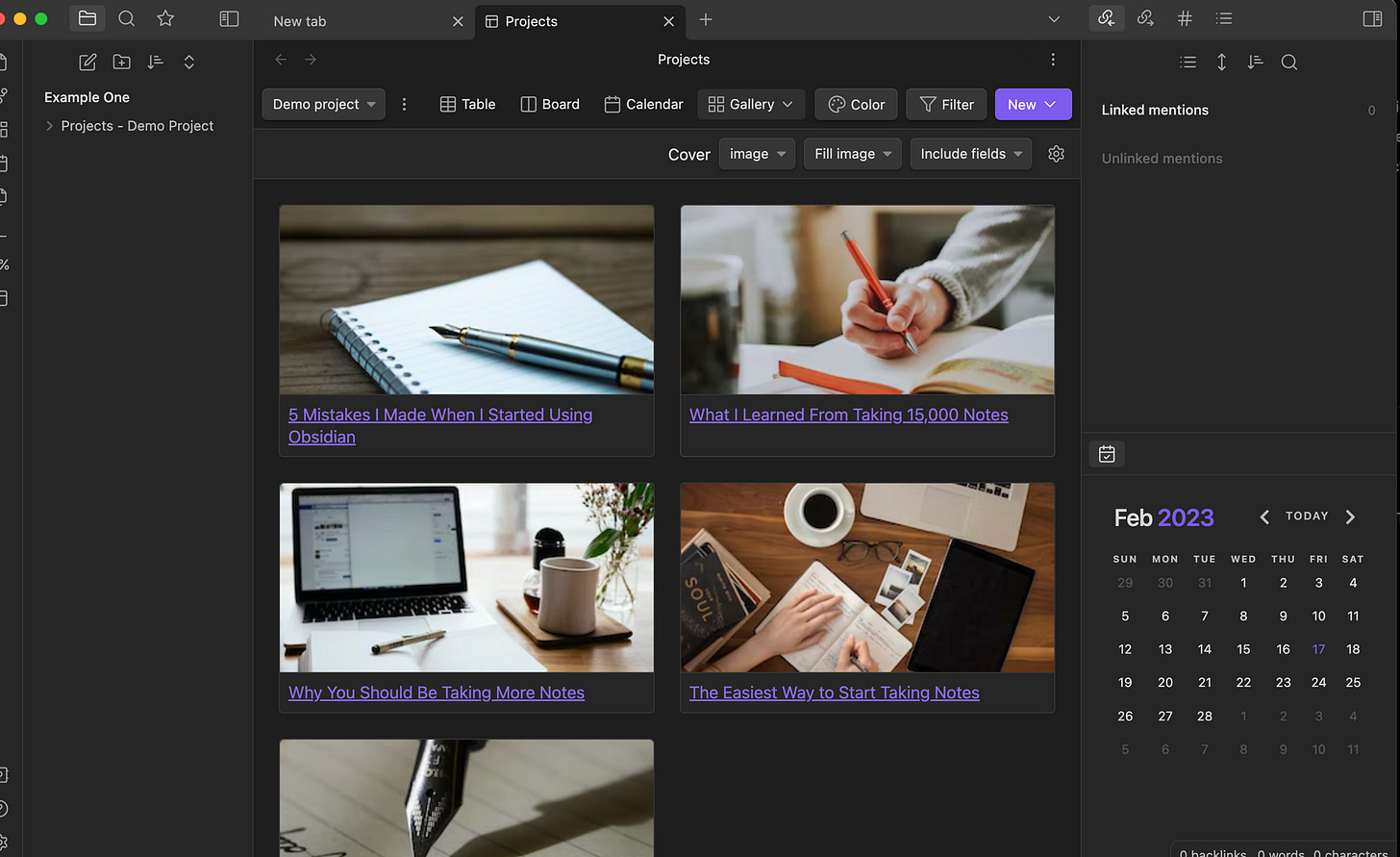How to Manage a Project from Start to Finish with Obsidian
Dive into the world of Obsidian for project management. From setting up your project vault to tracking progress and integrating tools, discover how Obsidian can streamline your project from start to finish.
In today’s fast-paced work environment, effective project management is crucial. With the rise of digital tools to streamline this process, Obsidian stands out for its flexibility and power, particularly for those who appreciate the value of text-based organization and the linking of related ideas. This guide explores leveraging Obsidian, a markdown-based note-taking application, for managing projects from inception to completion, setting up a dedicated project vault, tracking tasks and deadlines, and integrating with other project management tools. We’ll also look at case study examples to illustrate Obsidian’s potential in real-world scenarios.
Obsidian Rewind
Before deep diving, if this is your first time reading about Obsidian, you should read these articles first. This article jumps into more advanced discussions of Obsidian and its many features.
Getting Started with Obsidian: How to Use This Powerful Note-Taking App
My Updated Obsidian Workflow: How I Stay Organized and Get Things Done
These are the Essential Obsidian Community Plugins: The Best of the Best
Using Obsidian for Project Management
Obsidian’s unique selling point is its ability to create a network of notes that can interlink, mimicking the interconnected nature of tasks and information in a project. This capability and markdown efficiency make it an ideal candidate for managing projects within a cohesive, flexible system. Obsidian can house everything from project outlines and meeting notes to task lists and deadlines, all within an interconnected web that’s easy to navigate and update.
Setting Up a Project Vault
Step 1: Create a Dedicated Vault: Create a new vault in Obsidian specifically for your project. This will be the central repository for all project-related documents, notes, and tasks.
Step 2: Establish a Structure: Organize your vault with folders for different aspects of the project, such as Planning, Research, Execution, and Review. This structure helps keep your project organized and makes information easy to find.
Step 3: Utilize Templates: Save time and consistency by creating templates for standard project documents, such as meeting notes, project plans, and task lists.
Tracking Tasks and Deadlines
Task Lists: Create dynamic task lists using markdown checkboxes (- [ ] Task) within your project notes. These can be categorized by phase, priority, or team member and efficiently checked off upon completion.
Deadlines: Leverage Obsidian’s “Daily Notes” plugin or the “Calendar” plugin to keep track of deadlines and important dates. Embed task lists within specific dates to visualize when actions need to be taken.
Progress Tracking: Use tags (e.g., /#InProgress, /#Completed) to track the status of tasks across your project notes. Combine this with the search feature to quickly assess project progress.
Integrating with Project Management Tools
While Obsidian is powerful, integrating it with other project management tools can enhance its capabilities.
Exporting Tasks: Tasks and deadlines tracked in Obsidian can be exported and integrated into external project management tools like Trello, Asana, or Jira, using markdown export options or third-party plugins for a more automated workflow.
Syncing with Calendar Apps: Sync your Obsidian calendar with external calendar apps like Google Calendar or Outlook using third-party syncing tools or manual export/import methods, ensuring you stay on top of project deadlines across all platforms.
Case Study Examples
Case Study 1: Web Development Project: In this scenario, a project manager used Obsidian to outline the entire web development process, from initial wireframes to final testing. Each project phase was documented in a separate note, with tasks linked to specific team members’ notes for accountability. The manager used the graph view to visualize the project’s progress and dependencies, making real-time adjustments.
Case Study 2: Marketing Campaign: For a new product launch, a marketing team utilized Obsidian to brainstorm campaign ideas, track content creation, and monitor deadlines. The team set up a shared vault where members could contribute notes, link to external research, and update task statuses. Weekly review meetings were documented within the vault, allowing easy reference and follow-up.
Streamlining Project Management with Obsidian
Managing a project from start to finish with Obsidian helps keep all aspects organized and fosters a deeper understanding of how each component interrelates. By setting up a dedicated project vault, tracking tasks and deadlines efficiently, and integrating with other tools for broader project oversight, project managers can leverage Obsidian to its full potential. The case studies illustrate just a fraction of what’s possible when combining Obsidian’s organizational power with its flexibility and integrative capabilities. Whether you’re overseeing a small team project or a large-scale organizational initiative, Obsidian offers a structured yet adaptable framework to guide your project to successful completion. Embrace Obsidian in your project management toolkit, and transform how you plan, execute, and review your projects.