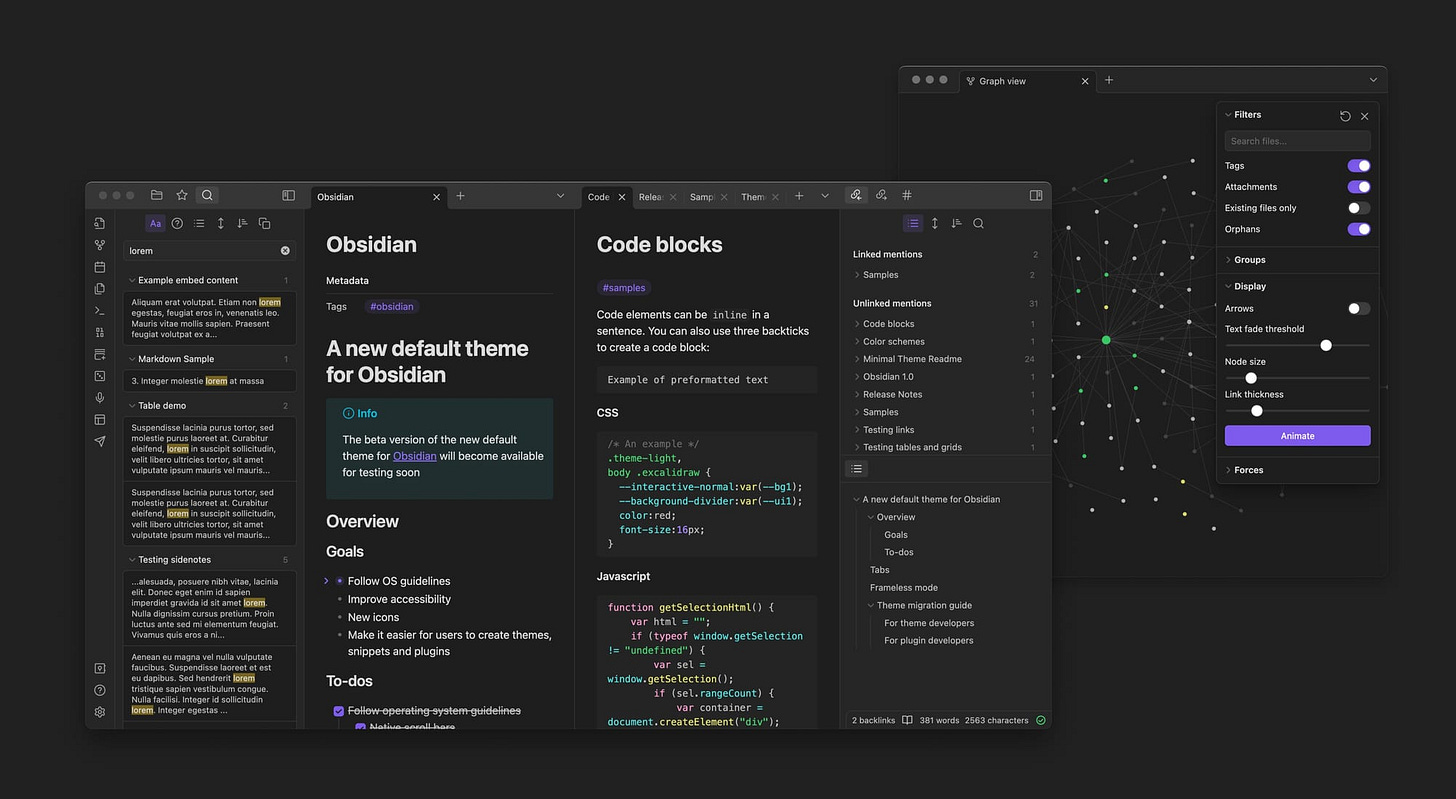Automate Your Workflow with Obsidian: Unlock Efficiency and Creativity
Discover the transformative power of automating your workflow with Obsidian. From basic automation like daily notes to complex content creation workflows, learn how to streamline your processes, save time, and boost your productivity with our essential ti
In today’s digital age, efficiency is the name of the game for writers, researchers, and productivity enthusiasts alike. Obsidian is one of the most powerful tools in the arsenal of those seeking to optimize their workflow. This versatile note-taking application transcends traditional boundaries through its robust automation capabilities. This blog post delves into the automation possibilities within Obsidian, offering a step-by-step guide to setting up basic automation and showcasing examples of complex workflows that can revolutionize content creation, research, and more.
Obsidian Rewind
Before deep diving, if this is your first time reading about Obsidian, you should read these articles first. This article jumps into more advanced discussions of Obsidian and its many features.
Getting Started with Obsidian: How to Use This Powerful Note-Taking App
My Updated Obsidian Workflow: How I Stay Organized and Get Things Done
These are the Essential Obsidian Community Plugins: The Best of the Best
Overview of Automation Possibilities Within Obsidian
Obsidian stands out in the digital tool landscape for its unique combination of simplicity and power, particularly regarding automation. At its core, Obsidian uses plugins and external integrations to extend its functionality, turning a simple note-taking app into a comprehensive system for managing tasks, notes, and projects. Automation in Obsidian can range from creating daily notes automatically to filling in templates and even integrating with external apps to streamline your workflow.
Step-by-Step Guide to Setting Up Basic Automation
Getting started with automation in Obsidian is surprisingly straightforward. Here’s how you can begin automating your workflow:
Enable Plugins: First, navigate to Obsidian’s settings pane and click “Community plugins.” Make sure to toggle off “Safe mode” and browse the available plugins.
Automate Daily Note Creation: One of the simplest yet most effective automations is the creation of daily notes. Install the “Daily notes” plugin from the Community Plugins section. Once enabled, you can configure it to automatically create a new note daily with a predefined template, saving you the hassle of manual setup.
Use Templates for Efficiency: The “Templater” plugin is a game-changer for automating note creation. After installing the plugin, create a folder named “Templates” in your vault. Within this folder, make notes that serve as templates for various purposes—meeting notes, project plans, or research outlines. With Templater, you can insert dynamic variables (like the current date) and execute scripts to automate complex workflows.
Examples of Complex Automation Workflows for Content Creation, Research, and More
Once you’re comfortable with the basics of automation in Obsidian, you can explore more complex workflows that cater to your specific needs. Here are a few examples:
Content Creation Pipeline: Automate your content creation process by setting up a series of linked notes that guide you from ideation to publication. Start with a template for content ideas, linking each concept to a research note. From there, link to an outline note and a draft note. Each process stage can be automated with templates that prompt you for necessary information, ensuring you never miss a step.
Research Workflow: For researchers, managing literature and notes can be daunting. Use the “Dataview” plugin to create an automated database of your research within Obsidian. You can tag notes with metadata (like author, publication year, and key findings) and use Dataview queries to organize this information dynamically, creating a personalized research database.
Task Management: Combine the “Tasks” plugin with daily notes to automate your task management. Set up a template for daily notes that includes a query for tasks due today. As you create tasks in your notes (tagged with due dates), they’ll automatically populate your daily notes, giving you a clear overview of your day’s priorities.
Encouragement to Start Automating Your Workflow Today
The journey to automating your workflow with Obsidian doesn’t have to be overwhelming. Start small, experimenting with daily notes and templates, and gradually incorporate more complex automation as you become more comfortable with the tools and plugins available. The beauty of Obsidian lies in its flexibility—there is no one-size-fits-all approach, and the system you build can be as unique as your workflow needs.
Remember, the goal of automation is to free up your time and mental space for the creative and analytical work that only you can do. By streamlining repetitive tasks and organizing your information more efficiently, you’ll find more room for creativity, deep work, and perhaps most importantly, rest.
Automating your workflow with Obsidian can transform how you manage information, tasks, and projects. The possibilities are endless, from simple daily note creation to complex content creation pipelines and research databases. By leveraging the power of plugins and embracing the potential for customization, you can create an Obsidian setup that saves you time and enhances your productivity and creativity. So why wait? Dive into the world of Obsidian automation today and start building a more efficient, streamlined workflow that supports your goals and aspirations.